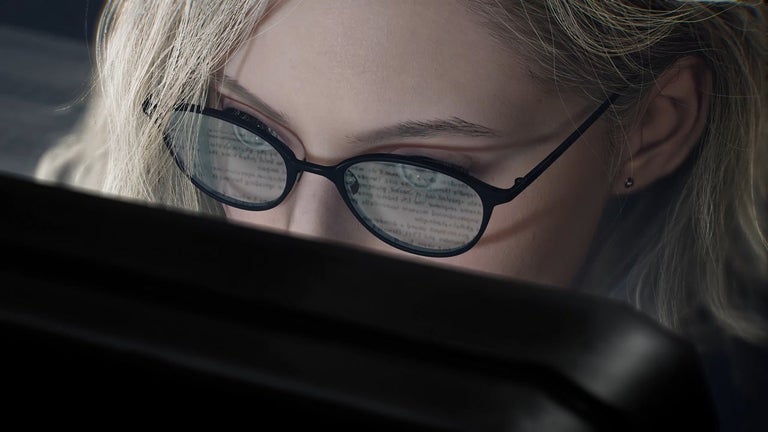GTM Preview Copy Tool: Easily Copy GTM Preview Data
GTM Preview Copy Tool is a free Chrome add-on developed by jjbuckley.dev. This handy tool adds a copy button to each GTM Preview window dataLayer card, allowing users to easily copy data in various formats. With just a mouse-over, a small clipboard icon appears on the dataLayer cards, indicating that the data can be copied.
The GTM Preview Copy Tool supports multiple copy formats, including Text (exactly as shown in the card), JSON (creating a valid equivalent JSON object), DL.push (creating an example dataLayer push to output the same data), and Excel (tab delimited for easy copying into a 2-column Excel table). Users can easily switch between these formats by clicking on the extension icon in the toolbar.
While the GTM Preview Copy Tool is a useful add-on, there are a few known issues that need to be addressed. Firstly, if the Preview Pane loads for a site in an iframe, the clipboard button doesn't appear. Additionally, the copy type pop-up window could benefit from some aesthetic improvements.
Overall, the GTM Preview Copy Tool is a valuable tool for anyone working with Google Tag Manager. It simplifies the process of copying data from the GTM Preview window and provides flexibility with multiple copy formats. With some fixes to the known issues, this add-on will become even more user-friendly.